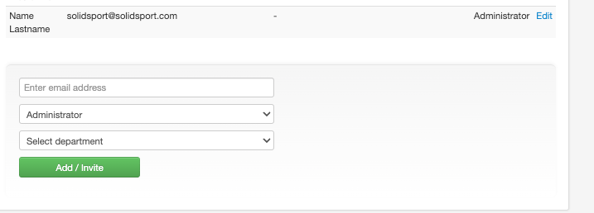Roles on channel IB Play
As a channel administrator, you can manage access by assigning different roles to other users on your channel.
There are different types of roles you can assign, depending on what type of access the user should be permitted to on your channel.
Please ensure that the email address you wish to add already has a registered Solidsport account. If you attempt to add an email that is not yet registered, the user will be marked as invited, and you will need to add them again once their registration is complete. To avoid extra steps, confirm that the user has created a Solidsport account before adding them.
Administrator: As an administrator, you have access to everything on the channel, can log in and film using the broadcaster app.
Editor: As an editor, you can view all matches on the channel and access everything in the admin panel except for the “settings” tab in the red admin menu.
User: As a user, you have access to the same functions as an administrator, except for the store and settings.
With any of these roles above, you can set up imported and integrated games from iBIS for livestreaming.
Broadcaster: As a broadcaster, you cannot access anything on the channel, but you can sign in to the broadcaster app to film games that have been enabled for livestreaming on the channel.